CONTACT DETAILS
- Zhigulevskaya Valley Technopark, building 2.3, city of Togliatti, Samara Oblast
- 8-800-250-0693
- ip@prosigma.ru

PROSIGMA interactive touch panels are state-of-the-art and
high-tech systems that replace a set of devices to create a
complete interactive educational process. The ultra-bright 4K
display with a viewing angle of 178 degrees enables you to
broadcast the highest quality content and the built-in audio
system has a loud surround sound
The infrared touch technology with 20 simultaneous touches provides interaction with the interface of the panel based on the Android and Windows OS, while the two operating systems provide a range of opportunities to install a variety of applied, educational, or entertainment software. For interaction with external devices, the equipment has with multiple interfaces, such as USB, HDMI, LAN, WI-FI, Jack 3.5 etc.

Processor i3 9300
Number of processor cores 4
Number of processor threads 4
Processor
frequency 3,7 Hz(4,3 turbo)
RAM DDR 4 Gb 8
SSD
drive drive 256
Graphics processor (CPU) Intel® HD
Graphics 630
Processor i3 4330
Number of processor cores 2
Number of processor threads 4
Processor
frequency: Hz 3,5
RAM DDR 3 Gb 4
SSD drive 128
Graphics processor (CPU) Intel® HD
Graphics 4600
Processor i5 4460
Number of processor cores 4
Number of processor threads 4
Processor
frequency: Hz 3,2 (3,4 Turbo)
RAM DDR 3 Gb 8
SSD drive 256
Graphics processor (CPU) Intel® HD
Graphics 4600
Processor i3 6100
Number of processor cores 2
Number of processor threads 4
Processor
frequency: Hz 3,7
RAM DDR 4 Gb 4
SSD drive 128
Graphics processor (CPU) Intel® HD
Graphics 530
Processor i5 8265U
Number of processor cores 4
Number of processor threads 8
Processor
frequency: Hz 1,6 (3,9 Turbo)
RAM DDR 4 Gb 8
SSD drive 128
Graphics processor (CPU) Intel® HD
Graphics 620
Processor i5 6500
Number of processor cores 4
Number of processor threads 4
Processor
frequency: Hz 3,2 (3,6 Turbo)
RAM DDR 4 Gb 8
SSD drive 256
Graphics processor (CPU) Intel® HD
Graphics 530
Processor i3 10100
Number of processor cores 4
Number of processor threads 8
Processor
frequency: Hz 3,6 (4,2 Turbo)
RAM DDR 4 Gb 4
SSD drive 128
Graphics processor (CPU) Intel® UHD
630
Processor i5 7200U
Number of processor cores 2
Number of processor threads 4
Processor
frequency: Hz 2,5 (3,1 Turbo)
RAM DDR 4 Gb 8
SSD drive 128
Graphics processor (CPU) Intel® HD
Graphics 620
Processor i5 7200U
Number of processor cores 2
Number of processor threads 4
Processor
frequency: Hz 2,5 (3,1 Turbo)
RAM DDR 4 Gb 8
SSD drive 256
Graphics processor (CPU) Intel® HD
Graphics 620
Processor i5 7400
Number of processor cores 4
Number of processor threads 4
Processor
frequency: Hz 3,0 (3,5 Turbo)
RAM DDR 4 Gb 8
SSD drive 256
Graphics processor (CPU) Intel® HD
Graphics 630
Processor i5 8250U
Number of processor cores 4
Number of processor threads 8
Processor
frequency: Hz 1,6 (3,9 Turbo)
RAM DDR 4 Gb 8
SSD drive 128
Graphics processor (CPU) Intel® HD
Graphics 620
Processor i7 7500U
Number of processor cores 2
Number of processor threads 4
Processor
frequency: Hz 2,7 (3,5 Turbo)
RAM DDR 4 Gb 4
SSD drive 128
Graphics processor (CPU) Intel® HD
Graphics 620
Processor i7 7500
Number of processor cores 2
Number of processor threads 4
Processor
frequency: Hz 2,7 (3,5 Turbo)
RAM DDR 4 Gb 16
SSD drive 256
Graphics processor (CPU) Intel® HD
Graphics 620
Processor i3 10100
Number of processor cores 4
Number of processor threads 8
Processor
frequency: Hz 3,6 (4,2 Turbo)
RAM DDR 4 Gb
SSD drive 256
Graphics processor (CPU) Intel® UHD
630;
Processor i7 7700
Number of processor cores 4
Number of processor threads 8
Processor
frequency: Hz 3,6 (4,2 Turbo)
RAM DDR 4 Gb 8
SSD drive 256
Graphics processor (CPU) Intel® HD
Graphics 630
Processor i5-8400
Number of processor cores 6
Number of processor threads 6
Processor
frequency: Hz 2,8 (4,0 Turbo)
RAM DDR 4 Gb 4
SSD drive 128
Graphics processor (CPU) Intel® UHD
630
Processor I5 8400
Number of processor cores 6
Number of processor threads 6
Processor
frequency: Hz 2,8 (4,0 Turbo)
RAM DDR 4 Gb 8
SSD drive 256
Graphics processor (CPU) Intel® UHD
630
Processor i7 8700
Number of processor cores 6
Number of processor threads 12
Processor
frequency: Hz 3,2 (4,6 Turbo)
RAM DDR 4 Gb 8
SSD drive 256
Graphics processor (CPU) Intel® UHD
630
Processor i7 8700
Number of processor cores 6
Number of processor threads 12
Processor
frequency: Hz 3,2 (4,6 Turbo)
RAM DDR 4 Gb 8
SSD drive 256
Graphics processor (CPU) Intel® UHD
630
Processor i5 4200u
Number of processor cores 2
Number of processor threads 4
Processor
frequency: Hz 1,6(2,6 Turbo)
RAM DDR 4 Gb
SSD drive 128
Graphics processor (CPU) Intel® HD
Graphics 4400;
Processor i5-10400
Number of processor cores 6
Number of processor threads 12
Processor
frequency: Hz 3,6 (4,2 Turbo)
RAM DDR 4 Gb 4
SSD drive 128
Graphics processor (CPU) Intel® UHD
630;
Processor i5-10400
Number of processor cores 6
Number of processor threads 12
Processor
frequency: Hz 3,6 (4,2 Turbo)
RAM DDR 4 Gb 8
SSD drive 256
Graphics processor (CPU) Intel® UHD
630
Processor i7-10700
Number of processor cores 8
Number of processor threads 16
Processor
frequency: Hz 2,9 (4,8 Turbo)
RAM DDR 4 Gb 4
SSD drive 128
Graphics processor (CPU) Intel® UHD
630;
Processor i7-10700
Number of processor cores 8
Number of processor threads 16
Processor
frequency: Hz 2,9 (4,8 Turbo)
RAM DDR 4 Gb 8
SSD drive 256
Graphics processor (CPU) Intel® UHD
630;

Remote control and monitoring at a distance, by means of signal transmission.

Touch screen control that allows you to make notes and sketches.

Transmission of video and sound, control of the interactive panel with a laptop.

Control and data entry with a standard set of keys

Quick access to ink color selection, eraser, on-screen keyboard, calculator, volume control, etc.

Controls that provide a user interface with an interactive panel.

Random touch lock, small, precise tip.

Is an additional button for connecting to a laptop.

Technology for automatically adjusting the brightness of the interactive panel screen.

Option for hard of hearing people

Fingerprint identification excludes unauthorized access to the system and helps divide access rights among users
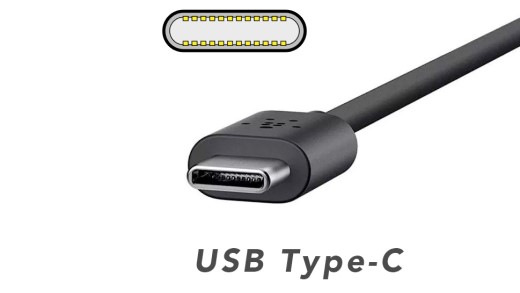
Deliver 100W of charging power and double the data transfer rate by compared with USB 3.0

Low power consumption for wireless headphones with a new Dual Audio feature. More data transfer speeds over long distances with a high bandwidth

For image wireless transmission from a PC or laptop to the panel

button for switching on the panel with screenshot function

High brightness, clarity and contrast of the image

3840×2160 resolution and 6 microphones with noise reduction function

(3840×2160 resolution) with preset matrix of 6 microphones performs noise reduction function
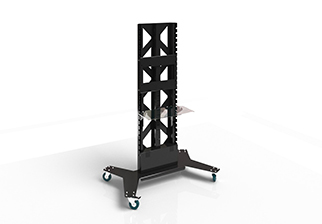
" is a mobile stand with a stable steel base on maneuverable wheels with a position retainer, which adjusts the height of the interactive panel.

The Eurovent manipulator leg is the low stationary floor leg
with remote control and a stable steel base which enables you
to lift the interactive panel and change the angle to 90
degrees.

Steel fastening for secure and durable fixation of the interactive panel flush against the wall.

The Prosigma TV stand is a mobile stand with a stable base on maneuverable wheels with a position retainer that lifts the interactive panel. The design of the rack includes hidden cable channels and a height adjustable shelf
Classroom management software. The ability to forward to and share files with students, communicate with students via voice and text messages, monitor and control a student's computer, share any application, demonstrate a movie, familiarize the class with one student's work, control student screens, lock student devices, empty their screens, manage contests/tests, etc. The teacher can do it all from his computer or tablet.
The classroom management software for collaborative
classroom work (teacher version) has the following
functions:
1. Ability to register students'
presence
2. Individual and group chatting
3. Creating and sending the exam to
students' netbooks
4. Collection of
completed exam papers and their grading
5.
Possibility of speed exams
6. Playback the
teacher's screen on students' netbooks, with
the ability to record all the actions performed and
save them to an ASF file.
7. Ability to show a
selected student's screen to the teacher and
other students over the network.
8. Ability to
show multimedia content from the teacher's
computer to the student's netbook.
9. The
ability to broadcast video images from the
teacher's camera to selected students.
10.
Ability to transfer files to the student's
netbook.
11. Control of the student's
activity, interception of control
12. Ability to
remotely configure the student's netbook
13. Ability to execute an application or command
remotely
14. Forming groups for further group
training
15. Locking a student's screens,
keyboard or mouse
16. Remote reboot and shutdown
of students' netbooks
Software for creating lessons or presentations. Each file consists of several pages. Each page has its own objects, properties, and parameters. Ability to add hand-drawn objects, geometric shapes, straight lines, a text, images, tables, widgets, and files compatible with Adobe Flash player to the page. You can manage objects and change their type.
The software for creating and conducting lessons on interactive panels. The software provides an extensive set of tools for developing and conducting dynamic lessons. The ability to engage students with fully customizable interactive tasks, such as searching for a match, flashcards, memory training, or crossword puzzles. Function for adjusting each exercise depending on the subject.
The software contains tools for selecting a particular
screen area, video screen recording, screen capturing
photos, both within the developed lesson outline and
as part of any application running on the computer;
• Ability to place captions and comments on top
of applications running on your computer; Ability to
make marks with electronic ink on top of any open
computer application
• Handwriting recognition
function for Russian and English languages.
•
Built-in calculator, video player integrated into the
software, on-screen keyboard;
• Ability to use
the "shutter" and "spotlight", which darken part of
the work page. Contains a built-in clock (digital and
analog) with forward and reverse time setting
•
Has a set of electronic mathematical tools: compasses,
angle, ruler, protractor, with the possibility of
their simultaneous use;
• Ability to draw
straight lines with the Ruler tool with the
possibility of setting the ruler scale imaging (mm,
cm, inches).
• Has a built-in library of images
and educational posters,files and pages of ready-made
electronic lessons and templates for their development
(more than 500 elements). It is possible to add new
items to the image library;
• Possibility of
using nets:
• Ability to add multimedia files to
lesson pages;
• Has a built-in tool to form
questions for testing.
Customizable software for installation in educational / training institutions (schools, colleges, and universities). The software runs with Windows / Android / Linux and meets the requirements of the "Accessible Environment" state program. The information system has a state-of-the-art user interface, designed to be displayed on large screens. The software product consists of: the "ACS" software for content management, data entry and settings The "Client" software for displaying uploaded information on interactive panels. The "Chat" software for remote user consultations via text dialogue or video conferencing (works on a smartphone/tablet/laptop).
